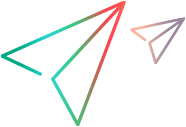'************************************************************************************************************************ 'Description: ' 'This example opens a new test and configures the resources for the test. ' 'Assumptions: 'There is no unsaved test currently open in UFT One. 'For more information, see the example for the Test.SaveAs method. '************************************************************************************************************************ Dim qtApp 'As QuickTest.Application ' Declare the Application object variable Dim qtTestResources 'As QuickTest.Resources ' Declare a Resources object variable Set qtApp = CreateObject("QuickTest.Application") ' Create the Application object qtApp.Launch ' Start UFT One qtApp.Visible = True ' Make the UFT One application visible qtApp.New ' Open a new test ' Return the Resources object Set qtTestResources = qtApp.Test.Settings.Resources ' Specify an external Data Table file qtTestResources.DataTablePath = "C:\Resources\Default.xls" Set qtTestResources = Nothing ' Release the Resources object Set qtApp = Nothing ' Release the Application object